Table of Contents
Loading table of contents...
Comparing Apache Superset vs. Modern BI Tools for Data Transformations
A deep dive into Apache Superset, evaluating its strengths and limitations in handling real-world data analytics challenges
October 24, 2024

Abhishek
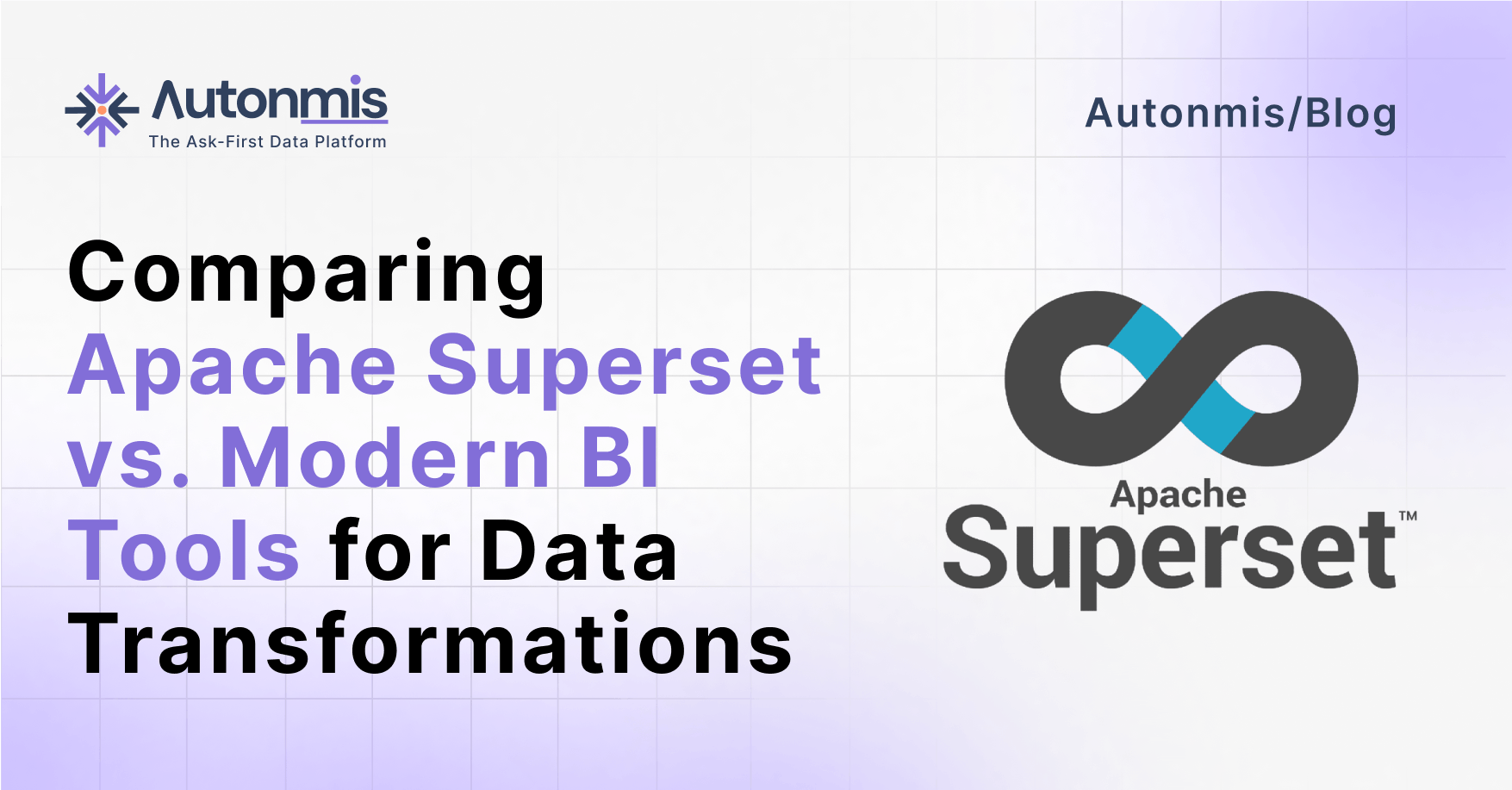
In today’s data-driven world, the ability to transform raw data into actionable insights is more critical than ever. For businesses, creating dashboards that not only track performance but also allow deep dives into customer behavior, forecast trends, and generate actionable insights is essential. But the real challenge lies in choosing the right BI tool that can handle these complex needs effectively—while also being mindful of costs.
In this post, we’ll take a deep dive into Apache Superset, a popular open-source BI tool, to see how it performs when faced with complex analytics requirements. We’ll explore its strengths, limitations, and how it compares to other solutions like Autonmis, especially when it comes to data transformations, AI capabilities, insights generation, and cost-effectiveness.
Problem Statement
Imagine you need to build a dashboard that tracks sales performance across regions, pulling in data from various sources, and allows for sophisticated analytics like customer segmentation and predictive modeling. The challenge isn’t just creating the dashboard—it’s ensuring that the tool you use can handle complex data transformations, offer advanced customization, and provide AI-driven insights, all while being user-friendly and cost-effective.
The Journey with Apache Superset
To tackle this challenge, I turned to Apache Superset, a tool known for its data visualization capabilities and open-source flexibility. Superset is often praised for helping users explore data and create dashboards with relative ease. But how does it hold up in a real-world scenario that demands more than just basic visualization?
Getting Started
Setting up Superset was relatively smooth, especially with Docker. Within a short time, I had the platform running and connected to multiple data sources, including PostgreSQL and MySQL. The fact that Superset is open-source is a significant advantage—it’s free to use, which is appealing for organizations looking to minimize software costs. However, the real cost often lies in the expertise required to fully leverage the tool.
Connecting Data Sources
Superset’s ability to connect with various databases is one of its strong suits. It makes pulling data from multiple sources straightforward. However, when it comes to transforming this data—such as combining datasets, applying complex joins, or performing aggregations—the tool requires significant manual intervention. While SQL users will find the interface familiar, this can quickly become a bottleneck if you need to hire skilled data analysts or BI professionals to manage these tasks effectively.
Building the Dashboard
Creating basic visualizations in Superset is intuitive, thanks to its drag-and-drop interface. But as I began building more complex, multi-layered dashboards, the limitations started to surface. For instance, integrating AI-driven insights or automating the generation of key metrics required workarounds or custom code. This flexibility can be both a strength and a challenge, particularly if your team lacks the deep technical expertise needed to unlock its full potential.
Performance Observations
Superset performs well with medium-sized datasets, but its efficiency is closely tied to the optimization of your underlying data. As your needs grow—especially when transforming data on the fly or generating predictive insights—you may need to rely heavily on external processing before feeding data into Superset. Additionally, the time and resources spent on manual configurations could outweigh the initial cost savings, especially if you need to scale quickly.
User Experience:
Superset’s design caters to a technical audience. It’s a robust tool for those comfortable with SQL and customizing their environment. However, for teams seeking out-of-the-box AI capabilities, seamless data transformations, or automated insights, Superset might feel somewhat limited, requiring significant manual setup and configuration. This means that while the software itself is free, the true cost is reflected in the need to onboard skilled personnel to operate it effectively.
Observations and Nuances
- Data Transformation Capabilities: Superset is excellent for visualizing pre-processed data, but if you need robust in-tool data transformation, be prepared for a more hands-on approach. Combining datasets or applying complex transformations often requires SQL expertise or external data processing, which can add to operational costs.
- AI Capabilities and Insights Generation: While Superset handles basic analytics and visualizations well, it doesn’t natively support AI-driven insights or predictive analytics. This means you’ll need to integrate external tools or write custom scripts to achieve advanced analytics, adding to the complexity and potentially increasing the cost if you need to bring in specialized developers.
- Customization and Flexibility: Superset offers extensive customization options, but this flexibility can come at the expense of ease of use. Creating highly customized dashboards—particularly those that integrate machine learning models or real-time predictions—can be a complex endeavor that requires deep technical knowledge and additional resources.
- Cost Considerations: Although Superset’s open-source nature means there’s no licensing fee, the need for skilled data analysts or BI professionals to fully utilize the tool can lead to significant costs. The time spent configuring and customizing the tool also adds up, making it less cost-effective than it initially appears.
Concluding thoughts
Apache Superset is a solid choice for organizations with a strong technical foundation, particularly those who need a customizable tool for data visualization and have the resources to support it. However, if your needs extend beyond visualization—into the realms of data transformation, AI-powered insights, and automated decision-making—you might find Superset’s offerings a bit limited and potentially costly in terms of the human resources required.
This is where Autonmis comes into play. Autonmis is designed to handle not just the visualization but the entire analytics pipeline, offering powerful, intuitive tools for data transformation that don’t require deep SQL expertise. With built-in AI capabilities, Autonmis can automatically generate insights, forecast trends, and suggest actions—all from within the platform. And when it comes to pricing, Autonmis offers a cost-effective solution that matches roughly one-third of a developer’s cost, making it an attractive option for growing teams that need powerful analytics without breaking the bank.
If you’re looking for a tool that doesn’t just show you what happened but tells you what’s likely to happen next and why—Autonmis might be the solution you’ve been searching for. I’d love to hear about your experiences with different BI tools—what challenges have you faced, and what features are most important to you? And if Autonmis sounds like something that could help you elevate your data analytics, let’s connect and explore how it could fit into your workflow.
Recommended Blogs

2/10/2026

AB
How Real-Time Ops Intelligence Enables Faster Decisions
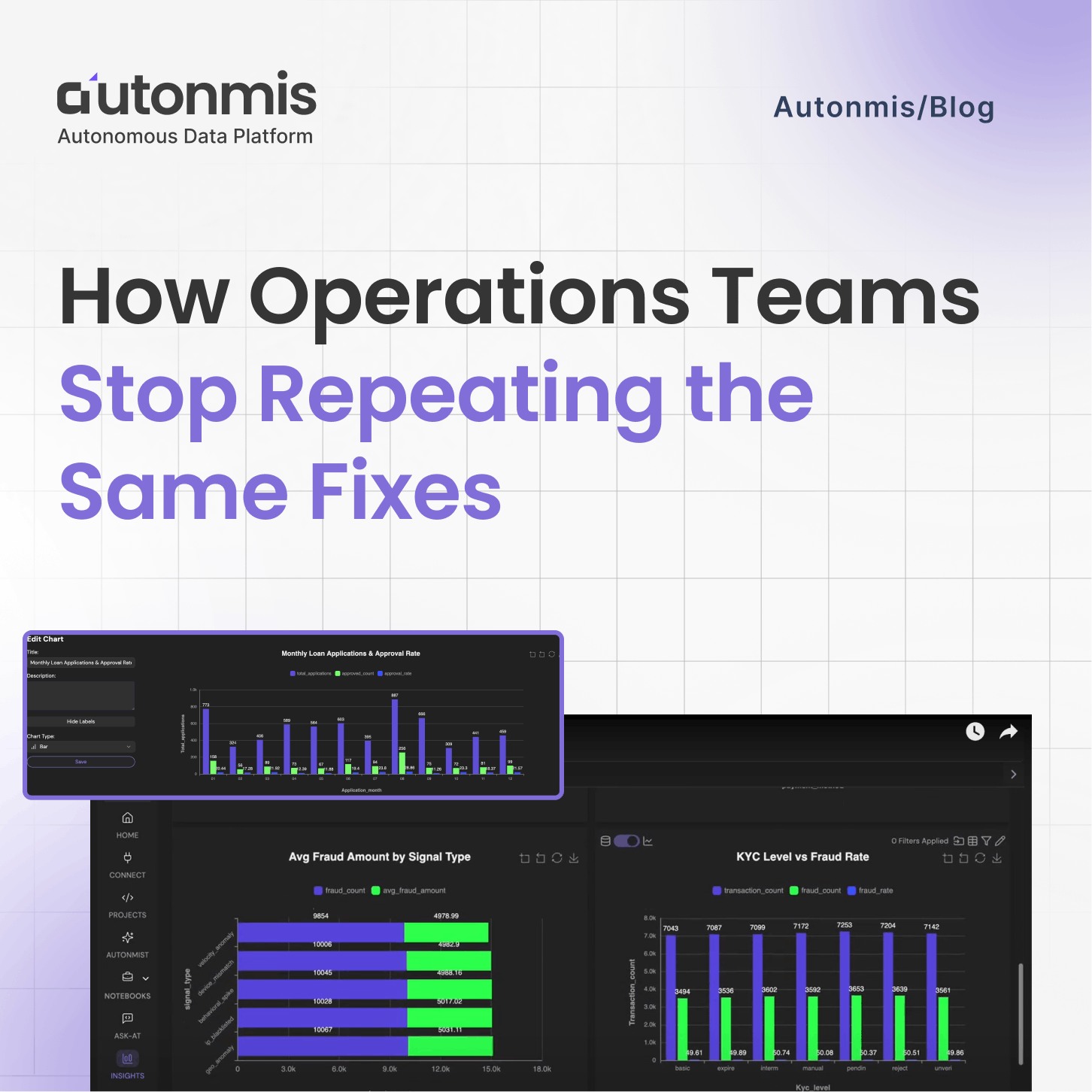
12/24/2025

AB
How Operations Teams Stop Repeating the Same Fixes
Actionable Operations Excellence
Autonmis helps modern teams own their entire operations and data workflow — fast, simple, and cost-effective.