Table of Contents
Loading table of contents...
Evaluating Tableau for Churn Analysis: A Technical Review
Exploring Tableau’s capabilities in churn analysis, focusing on data preparation and advanced customization.
October 31, 2024

Abhishek
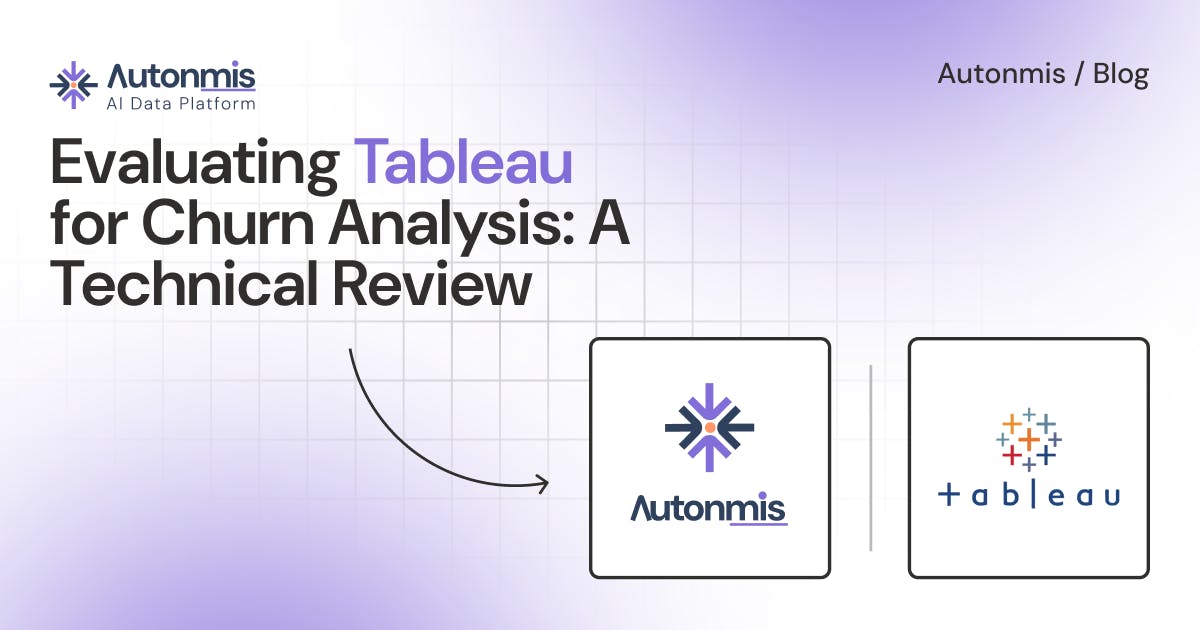
In the realm of business intelligence (BI), turning data into actionable insights quickly and effectively is crucial. Tableau, known for its powerful data visualization capabilities, is a leading choice for many organizations, particularly in the enterprise space. But how well does it handle the broader demands of data preparation, transformation, and insights generation? And how accessible is it for businesses that may not have the extensive infrastructure and skill set typically associated with enterprise-level tools?
In this post, we’ll dive into Tableau, examining its strengths and limitations through the lens of a specific problem statement. We’ll also explore how it compares to other solutions like Autonmis, particularly regarding data transformations, customization, and cost-effectiveness.
Problem Statement
Imagine your company needs to perform an in-depth analysis of customer churn across multiple regions, combining historical data from different databases to identify patterns and develop strategies to reduce churn. The goal is to transform this data into actionable insights that drive retention strategies. The challenge? Finding a BI tool that can handle complex data preparation, offer advanced customization, and present the findings in an intuitive, actionable format, all while being accessible and cost-effective.
The Journey with Tableau
To address this challenge, I turned to Tableau, a widely recognized leader in the BI space. Tableau is celebrated for enabling users to create interactive and visually appealing dashboards. However, it is primarily an enterprise product, meaning it’s often set up and managed within a well-established organizational infrastructure. While there is a free version, Tableau Public, its capabilities are limited compared to the full enterprise suite, which includes Tableau Desktop, Tableau Server, and Tableau Prep.
Getting Started
Setting up Tableau is straightforward if your organization has already invested in the necessary infrastructure. Tableau Server allows for centralized management and collaboration, but the setup and maintenance typically require IT support. The interface is polished, designed with business users in mind, making it easier to connect to various data sources, including SQL databases, Excel files, and cloud services. However, working effectively with Tableau often requires a specific skill set, particularly for those using Tableau Desktop for data visualization and Tableau Prep for data transformation.
Connecting Data Sources
Tableau excels in connecting to a wide variety of data sources. Within minutes, I was able to pull in data from multiple databases and blend historical customer data with transactional records. However, the data transformation capabilities within Tableau Desktop are somewhat basic. For more complex transformations, Tableau Prep is required, which is a separate purchase. Tableau Prep allows for more advanced data cleaning and shaping, but it’s another tool to manage, adding complexity and cost.
Building the Dashboard
Tableau’s strength lies in its ability to create compelling visualizations. The drag-and-drop functionality in Tableau Desktop makes it easy to build dynamic charts and dashboards that highlight customer churn rates, segmentations, and trends. However, the level of customization and advanced analytics possible within Tableau is closely tied to the user’s expertise. To fully leverage Tableau’s capabilities, many organizations find they need skilled Tableau developers or data analysts who can navigate the more advanced features and optimize dashboards for performance.
Performance Observations
Tableau performs well with moderate to large datasets, particularly when the data has already been prepared and optimized. However, its reliance on Tableau Prep for data preparation and transformation can introduce bottlenecks, especially if data isn’t pre-processed before being brought into Tableau Desktop. Additionally, while Tableau supports live connections, the performance of these can vary depending on the underlying data infrastructure and the complexity of the queries being run.
User Experience
Tableau’s user interface is designed for business users, making it relatively easy to create reports and dashboards with minimal training. However, the ease of use diminishes when more advanced data preparation or transformation tasks are required. For those tasks, organizations often rely on Tableau Prep, which, while powerful, adds another layer of complexity and cost. This fragmentation can be a barrier for businesses without the resources to maintain a dedicated team of Tableau experts.
Observations and Nuances
- Enterprise Focus: Tableau is primarily an enterprise product, best utilized within an organization that has the infrastructure and skilled personnel to support it. The full power of Tableau is unlocked when used in conjunction with other components of the Tableau ecosystem, such as Tableau Server and Tableau Prep.
- Data Preparation and Transformation: While Tableau offers basic data preparation tools, more complex transformations require Tableau Prep, a separate purchase. This adds to the overall cost and complexity, especially for organizations that need robust data transformation capabilities.
- Customization and Skill Set: Tableau’s customization capabilities are extensive, but to fully leverage them, organizations often need to invest in skilled Tableau developers or data analysts. This skill requirement can be a barrier for smaller businesses or teams without specialized BI expertise.
- Cost Considerations: Tableau is a premium tool with a pricing model to match. The need for additional tools like Tableau Prep, coupled with the potential requirement for skilled personnel, can significantly increase the total cost of ownership. For organizations with tight budgets, these additional costs can be a deciding factor.
Conclusion
Tableau is an excellent choice for organizations that prioritize data visualization and have the resources to support its advanced features through additional tools and skilled professionals. Its ability to create stunning, interactive dashboards is unmatched, but this comes with the trade-offs of higher costs and the need for specialized expertise.
This is where Autonmis steps in. Autonmis is designed to offer an all-in-one solution for the entire analytics pipeline, from data preparation and transformation to generating actionable insights, all within a single platform. Unlike Tableau, which may require additional tools like Tableau Prep and external expertise, Autonmis integrates these capabilities directly, providing a seamless experience from data ingestion to visualization. With pricing that matches roughly one-third of a developer’s cost, Autonmis provides a more budget-friendly option without compromising on features or performance.
If you’re looking for a BI tool that not only visualizes data but also transforms it into actionable insights with minimal setup and cost, Autonmis might be the solution you’ve been searching for. I’d love to hear about your experiences with different BI tools—what challenges have you faced, and what features are most important to you? And if Autonmis sounds like something that could help you elevate your data analytics, let’s connect and explore how it could fit into your workflow.
Recommended Blogs

2/10/2026

AB
How Real-Time Ops Intelligence Enables Faster Decisions
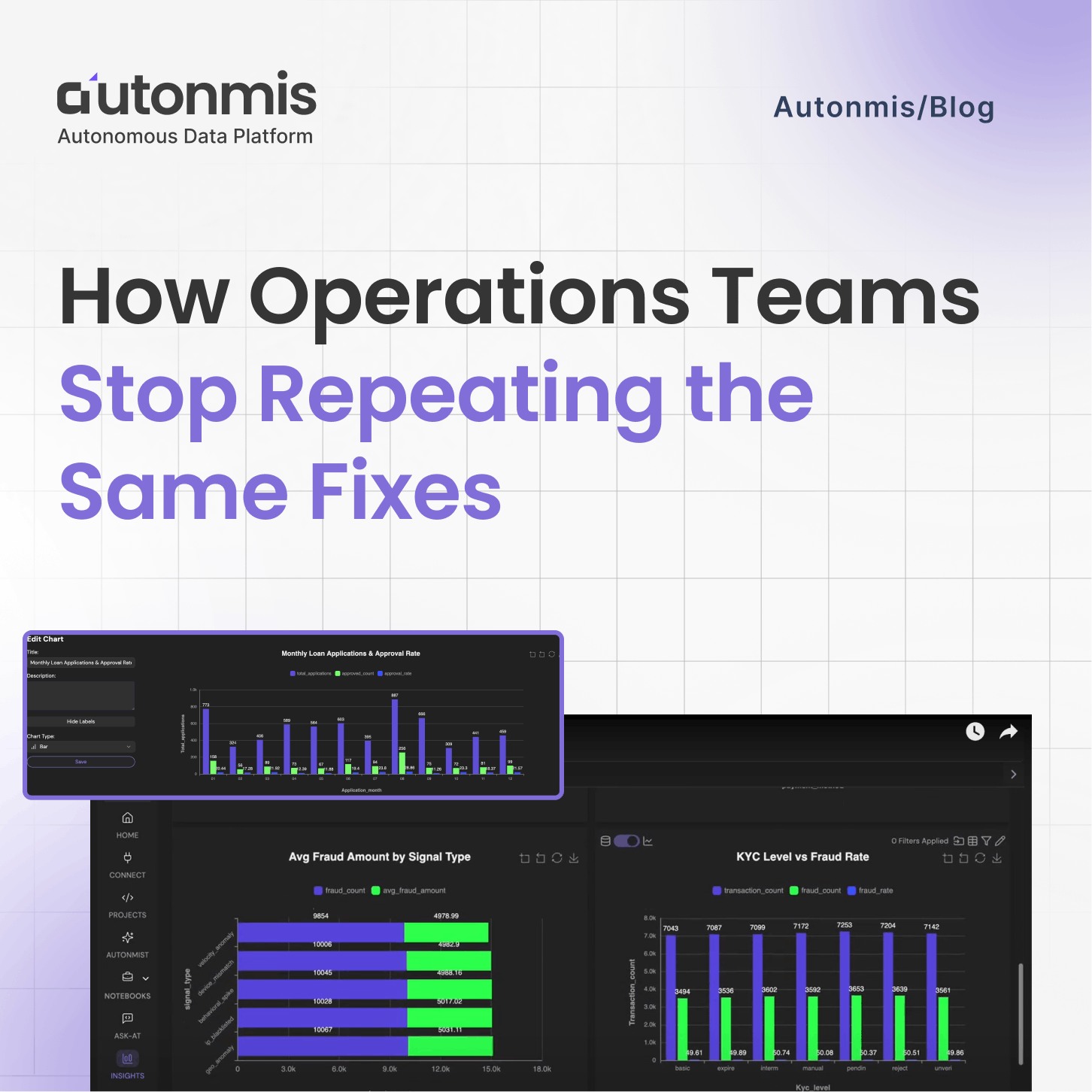
12/24/2025

AB
How Operations Teams Stop Repeating the Same Fixes
Actionable Operations Excellence
Autonmis helps modern teams own their entire operations and data workflow — fast, simple, and cost-effective.